DeciZone Features & Benefits
Help your audience decide independently but aligned with common guidelines. More new features get added to DeciZone platform regularly - below are a few examples.
Benefits
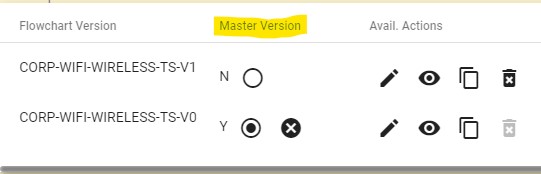
Eliminate multiple versions of your documentation and provide a single repository of your guidelines and processes.
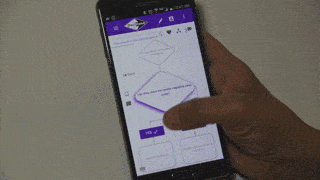
Most conclusions reached in less than 1 minute because of elimination of the irrelevant in a decision tree. Huge saving in time compared to reading outdated documents. You might just end up getting a whole lot more done in the same time.
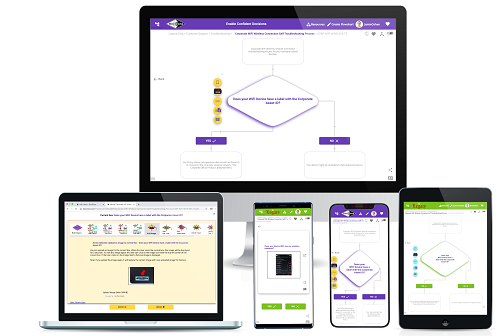
Creating logic that just works right away on any screen has never been easier. With DeciZone, you are in control where ever you are and what ever size screen you are using. Go ahead, tell them how its done!
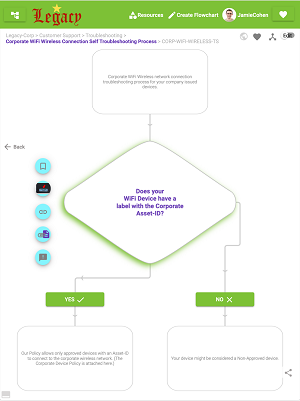
Amazingly simple design incentivizes compliance with your process. Finally, you can actually focus on your real business.
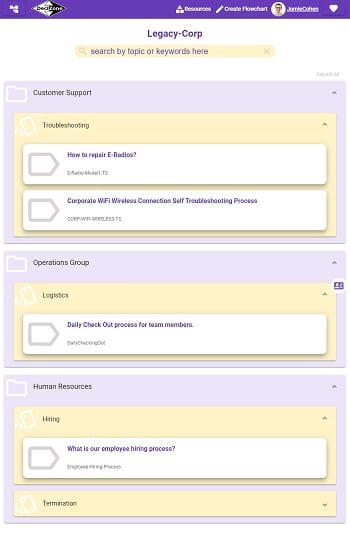
Retain organizational Knowledge Base in a easily searchable and the most efficient manner. Inspire better judgement and good decisions at your own convenience. Empower teams to make strategically aligned decisions. Select specific items to be shared on the Knowledge Base page which is accessible only to your Org. members by default. Optionally you can publish or embed the the Knowledge Base Page to allow access for people outside your organization.
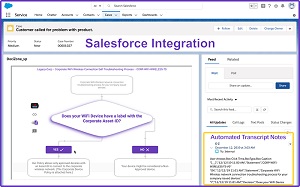
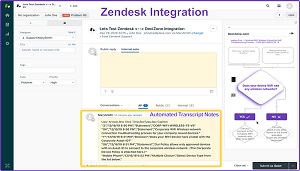
Empathize with your customer & think clearly with real-time strategic guidance. Automated ticket/case creation with effortless transcripts saved in popular platforms like Salesforce & Zendesk.
Features
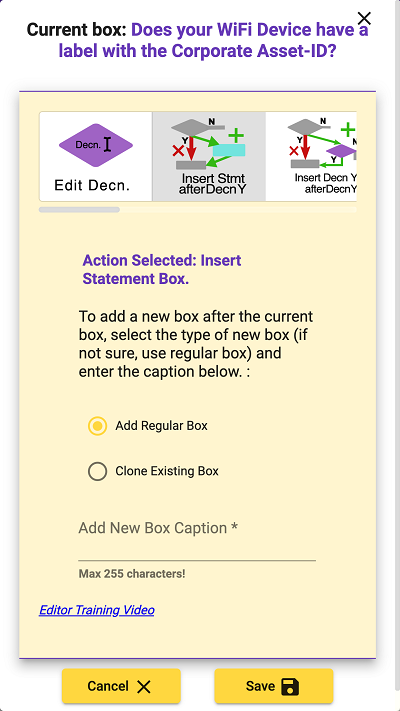
Create and edit your flowcharts from a browser on any device. Adding nodes is just a matter or typing sentences - no need to drag boxes or connect arrows. We take care of the formatting, you focus on the logic.

Easily create bookmark link connectors for feedback logic or to connect seperate flowcharts in a modular fashion. Bidirectional movement between the current box and the previous box from any module using a simple three layer interface.
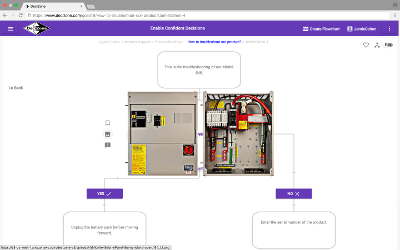
An image is worth a 1000 words! Now you can provide better context and extra resources to your audience for each box of your flowchart. Images automatically show for 4 seconds at a time.
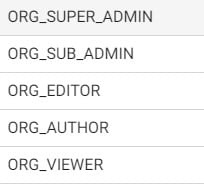
Not everyone needs to do everything. Use predefined roles to quickly assign responsibilities to your team members. Use custom access role to limit access to specific flowcharts.

Maybe your flowchart does not cover that rare scenario - enable your users to send you very critical feedback specific to issues with each box right when they experience it. Address these issues ASAP in your flowchart and continually improve your operational processes.
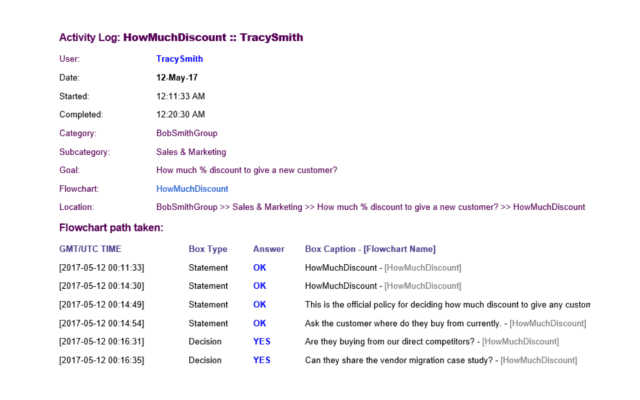
What is the most most popular conclusion in your flowchart? How long does it take at each step? Relative distribution of traffic in your flowchart logic. Which resources are not fully utilized and how to reallocate resources? These activity logs may represent work completed as per your guidelines. Everything is automatically documented as detailed transcripts to save time for everyone, so the real work can happen.
Published flowcharts in DeciZone get a unique URL that anyone can access. You can control when you publish or unpublish your content. Ideal for posting on social media, customer support scripts, troubleshooting guides etc. type of use cases.
Get unique Restricted Published URLs for your flowcharts with limited number of uses as well as and expiry date when the unique URL stops working. Yeah, really!
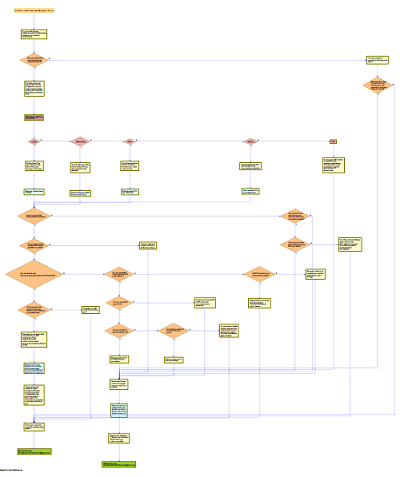
Editors can easily collaborate with other authors on specific flowcharts - so you get it right before broadcasting it to the world.
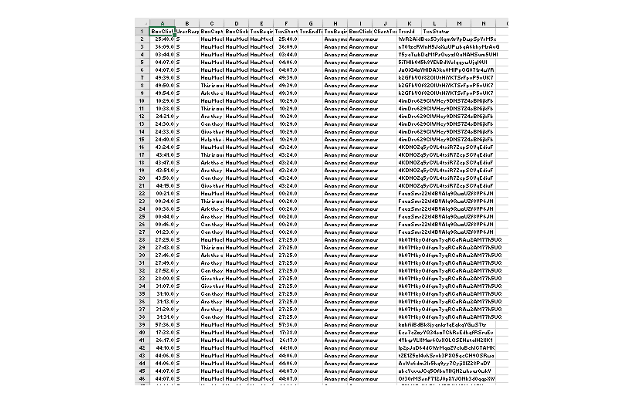
Enough with boring form based surveys. Send multimedia rich surveys that eliminate questions depending on the user's choices and get you the insights without annoying your audience. See raw survey data so you can slice it and dice it to your hearts content.
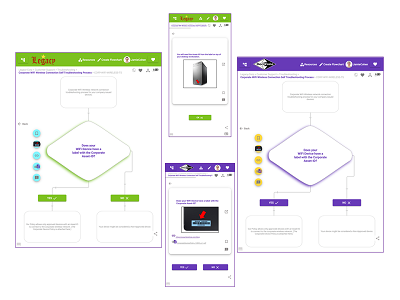
Project leadership using your company branding.
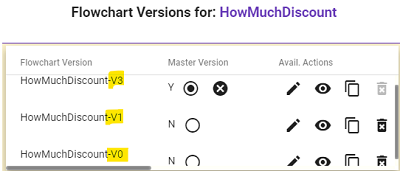
Your flowchart behind the scenes can have multiple versions while only the Master version is presented to viewers. Clone existing version, modify your flowchart version to your hearts content. 'Hot Swap' your Master versions to deliver seamless experience to your audience.
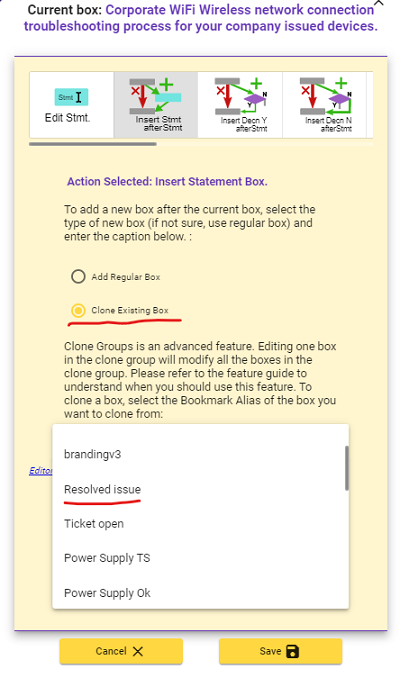
You no longer have to go to 50 different places to make a single change. Clone box groups are here for rescue.
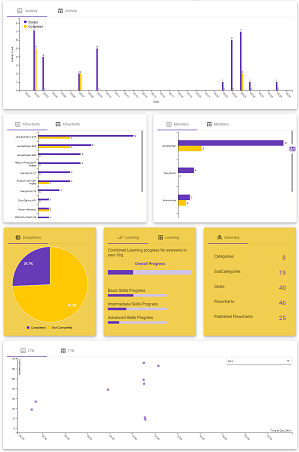
Understand how your audience experiences your flowcharts. Discover valuable insights and opportunities to optimize and improve.

Take automation to next level by integrating your other applications using our APIs.
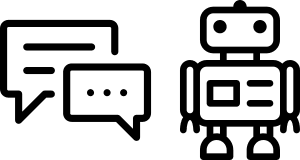
Have full control over the conversation with your precious audience. Say it like you mean it & set the right expectations. Embed your flowcharts on your webpages for a better experience than traditional chatbots.
Start 30-Days Business Account FREE-Trial!
Schedule a DEMO with us so we can answer your questions!
Check our Pricing page for details and other account types.
DeciZone Solutions for...
Go to top
