DeciZone Integrations
Your DeciZone flowcharts can be accessed from inside your other popular Ticketing and CRM platforms.
Please contact DeciZone support if you have questions.
Cases / Tickets
Access your DeciZone navigable flowcharts right next to your Case/Ticket in your favorite ticketing or case management platform. When you finish navigating the DeciZone flowchart, a transcript can be saved in the case/ticket comments automatically.
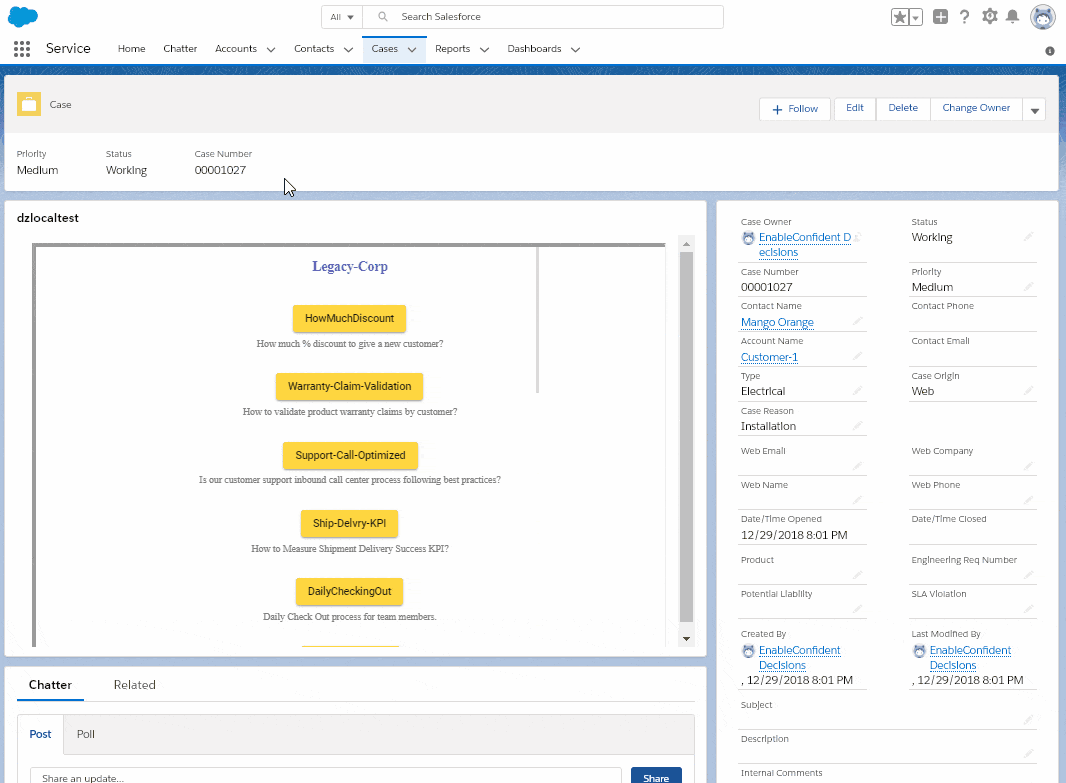
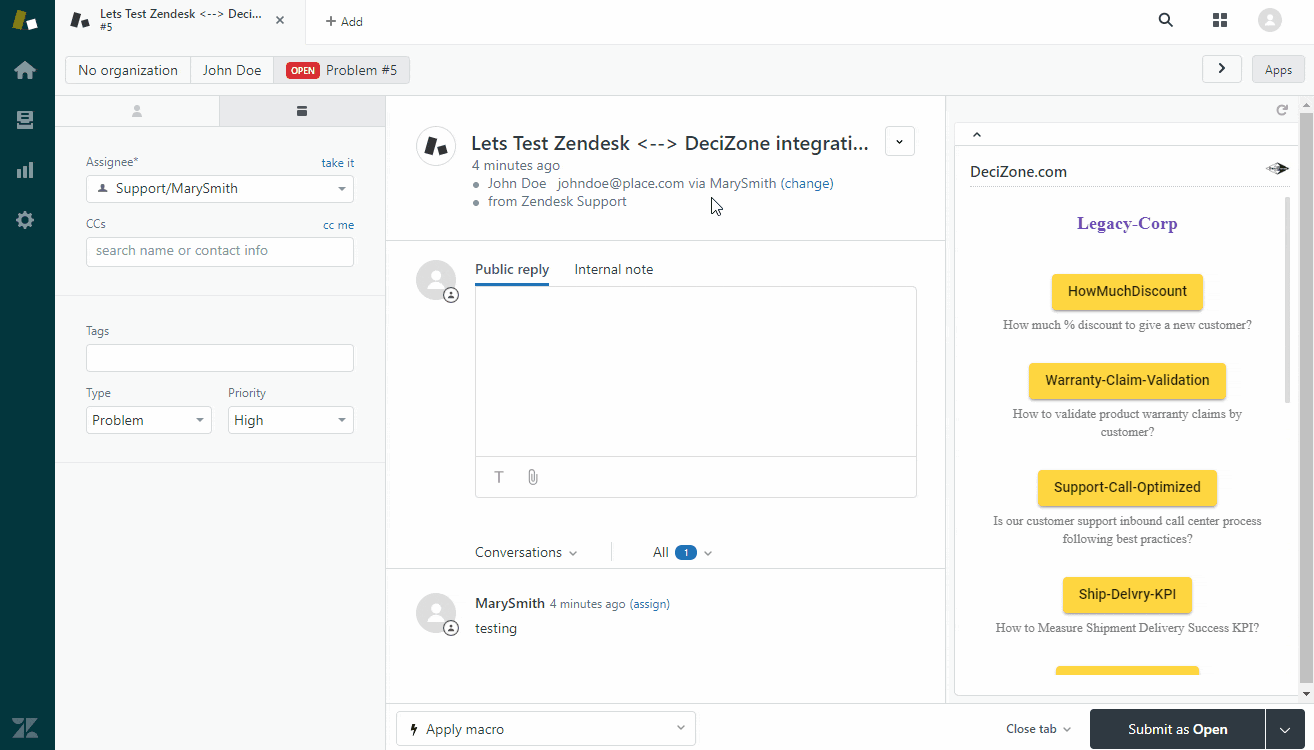
Leads / Opportunities
Access your DeciZone navigable flowcharts right next to your Leads/Opportunities in your favorite CRM platform. When you finish navigating the DeciZone flowchart, a transcript can be saved in the comments for that Lead/Opportunity automatically.
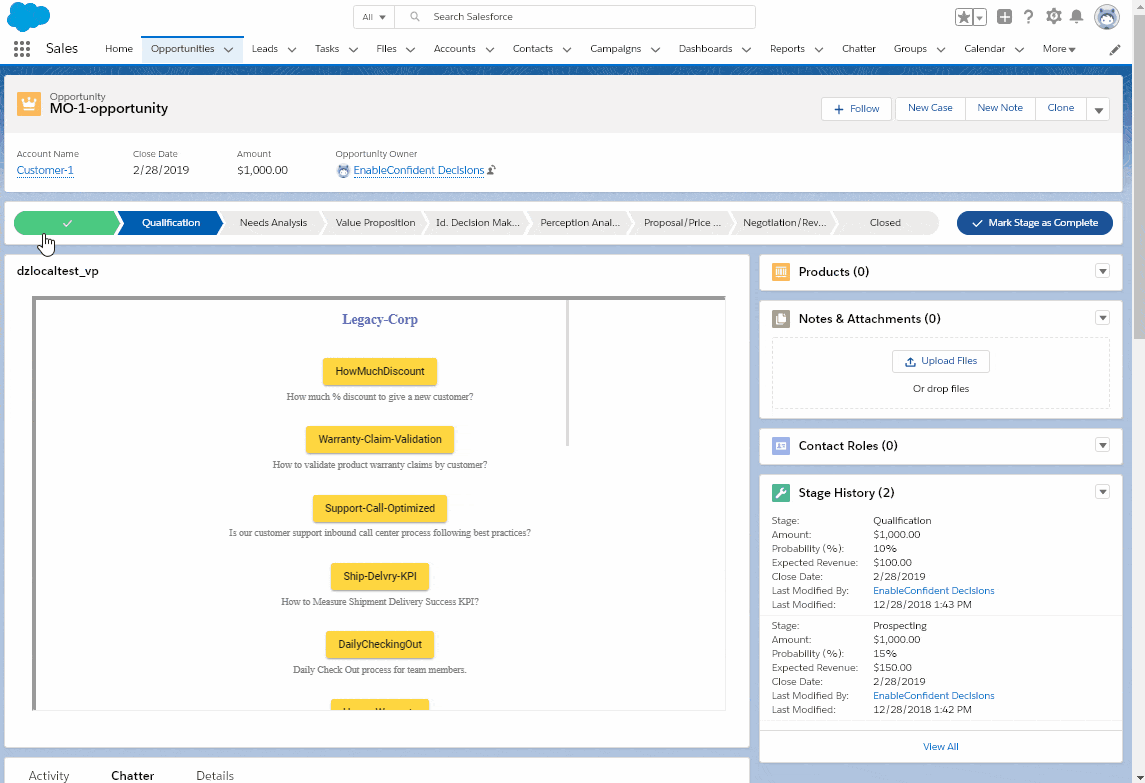
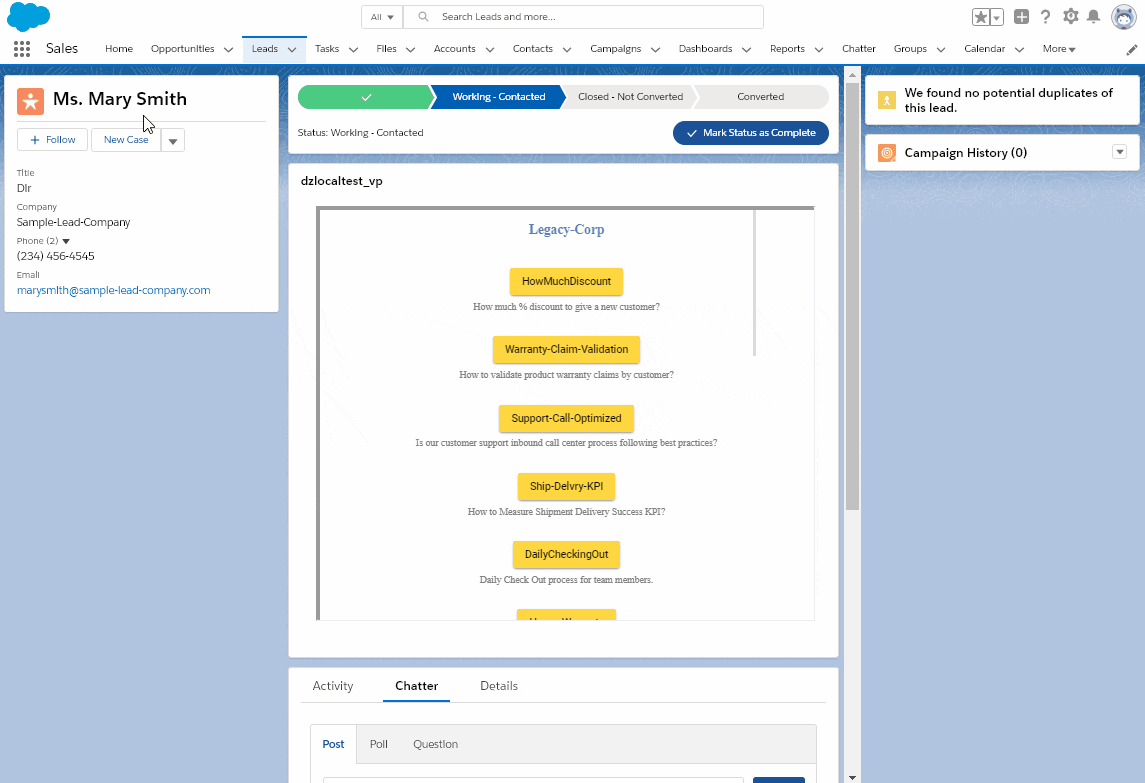
Support with Integration:Please contact DeciZone support if you have questions.
Start 30-Days Business Account FREE-Trial!
Schedule a DEMO with us so we can answer your questions!
Check our Pricing page for details and other account types.
