DeciZone Training
decizone.com/training
DeciZone is a platform for streamlining decision making using interactive decision tree and flowcharts. Interactive decision tree from DeciZone.com allows you to enable confident decisions for your people in less than 30 seconds.
Please contact DeciZone support if you have questions.
We have grouped the training topics according to the needs of a few typical user profiles as shown below.
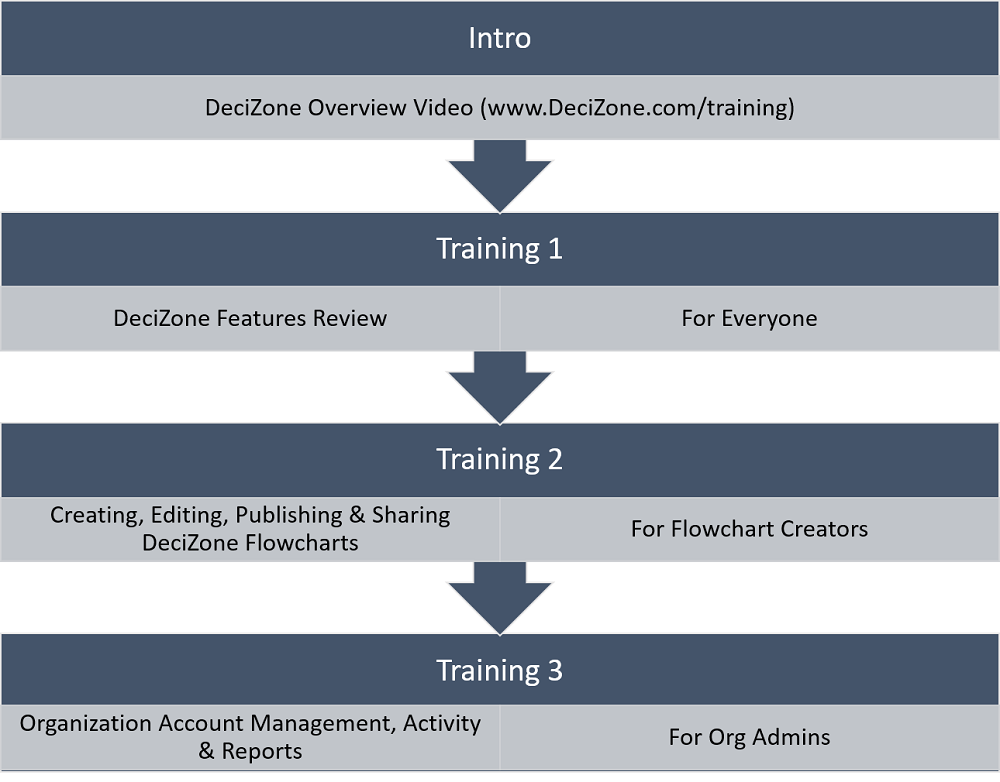
DeciZone Quick Overview
This is a quick overview video of the DeciZone platform. Here you find out what are the benefits and why you need it.
DeciZone Training 1 - Platform Review
In this video, we go over the many advanced features of DeciZone platform. It is recommended for everyone using DeciZone interactive decision tree and navigable flowcharts to watch this video to be able to get the most value from their experience. To find specific topics check out the 'Timestamps' below.
DeciZone Training 2 - Editing & Sharing Flowcharts
In this Training 2 video, we take a deep dive into the DeciZone editor for creating interactive decision tree and navigable flowcharts. We discuss flowchart sharing and along the way we share best practices. This is a must see if you are going to be creating decision trees and flowcharts for sharing with your audiences. To find specific topics check out the 'Timestamps' below.
We keep adding more videos for training as well as advanced features, so check them all out in this playlist.
